DAOを使って基本的なCRUDを実現しよう。今回は処理の一つ一つがわかりやすいようにファイルを分割し、装飾的要素もつけないで行う。
[作成]
1.MySQLでデータベース[personapp]を作成する。
CREATE DATABASE personapp DEFAULT CHARACTER SET utf8;
2.データベースpersonappに[persons]テーブルを作成する。
CREATE TABLE persons( id INT PRIMARY KEY AUTO_INCREMENT, name VARCHAR(30), age INT );
3.初期データを挿入しておく
INSERT INTO persons(name,age)VALUES
("John",30),("Paul",28),("George",27),("Ringo",26);
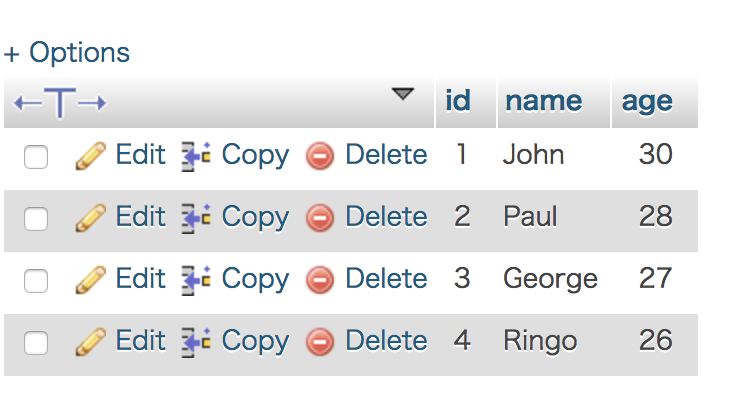
4.エクリプス。新規動的プロジェクトより「joytas9」を作成する。
5.WEB-INF/lib/の中にJDBC,META-INFの直下にcontext.xmlを配置する。(詳しくは前回の記事参照)
<?xml version="1.0" encoding="UTF-8" ?>
<Context>
<Resource
name="jdbc/jsp"
auth="Container"
type="javax.sql.DataSource"
driverClassName="com.mysql.jdbc.Driver"
url="jdbc:mysql://localhost:3306/personapp"
connectionProperties="autoReconnect=true;verifyServerCertificate=false;useSSL=false;requireSSL=false;useUnicode=true;characterEncoding=UTF-8;"
username="root"
password="root"
validationQuery="select 1"/>
</Context>
6.modelパッケージにPerson.javaを作成する。
●model.Person.java
package model;
import java.io.Serializable;
public class Person implements Serializable{
private int id;
private String name;
private int age;
public Person(){}
public Person(String name,int age){
this.name=name;
this.age=age;
}
public Person(int id,String name,int age){
this(name,age);
this.id=id;
}
public int getId() {
return id;
}
public void setId(int id) {
this.id = id;
}
public String getName() {
return name;
}
public void setName(String name) {
this.name = name;
}
public int getAge() {
return age;
}
public void setAge(int age) {
this.age = age;
}
}
「Read作成」
7.daoパッケージ内にPersonDAO.javaを作成する。
●dao.PersonDAO.java
package dao;
import java.sql.Connection;
import java.sql.PreparedStatement;
import java.sql.ResultSet;
import java.sql.SQLException;
import java.util.ArrayList;
import java.util.List;
import javax.naming.Context;
import javax.naming.InitialContext;
import javax.naming.NamingException;
import javax.sql.DataSource;
import model.Person;
public class PersonDAO {
private Connection db;
private PreparedStatement ps;
private ResultSet rs;
//接続共通処理
private void connect() throws NamingException, SQLException {
Context context = new InitialContext();
DataSource ds = (DataSource) context.lookup("java:comp/env/jdbc/jsp");
this.db = ds.getConnection();
}
//切断共通処理
private void disconnect() {
try {
if (rs != null) {
rs.close();
}
if (ps != null) {
ps.close();
}
if (db != null) {
db.close();
}
} catch (SQLException e) {
e.printStackTrace();
}
}
public List<Person> findAll(){
List<Person> list=new ArrayList<>();
try {
this.connect();
ps=db.prepareStatement("SELECT * FROM persons");
rs=ps.executeQuery();
while(rs.next()){
int id=rs.getInt("id");
String name=rs.getString("name");
int age=rs.getInt("age");
list.add(new Person(id,name,age));
}
} catch (NamingException | SQLException e) {
e.printStackTrace();
}finally{
this.disconnect();
}
return list;
}
}
8.controllerパッケージ内にRead.java(Servlet)を作成
package controller;
import java.io.IOException;
import java.util.List;
import javax.servlet.RequestDispatcher;
import javax.servlet.ServletException;
import javax.servlet.annotation.WebServlet;
import javax.servlet.http.HttpServlet;
import javax.servlet.http.HttpServletRequest;
import javax.servlet.http.HttpServletResponse;
import dao.PersonDAO;
import model.Person;
@WebServlet("/Read")
public class Read extends HttpServlet {
private static final long serialVersionUID = 1L;
protected void doGet(HttpServletRequest request, HttpServletResponse response) throws ServletException, IOException {
PersonDAO dao=new PersonDAO();
List<Person> list=dao.findAll();
request.setAttribute("list", list);
RequestDispatcher rd=request.getRequestDispatcher("/WEB-INF/view/read.jsp");
rd.forward(request, response);
}
}
9.WEB-INF/viewフォルダにread.jspを作成
●read.jsp(WEB-INF/view/read.jsp)
<%@ page language="java" contentType="text/html; charset=UTF-8" pageEncoding="UTF-8" import="model.*,java.util.*"%>
<%
List<Person> list=(List<Person>)request.getAttribute("list");
%>
<!DOCTYPE html>
<html>
<head>
<meta charset="UTF-8"/>
<title>Joytas9</title>
</head>
<body>
<a href="/joytas9/Create">新規登録</a>
<%if(list != null && list.size() > 0){ %>
<table border="1">
<%for(Person p:list){ %>
<tr>
<td><%=p.getId() %></td>
<td><%=p.getName() %></td>
<td><%=p.getAge() %></td>
<td><a href="/joytas9/Update?id=<%=p.getId()%>">更新</a>
<a href="/joytas9/Delete?id=<%=p.getId()%>" onclick="return confirm('id=<%=p.getId()%>を削除してよろしいですか?');">削除</a></td>
</tr>
<%} %>
</table>
<%} %>
</body>
</html>
10.Read.javaをサーバーで実行する。(以下のようになることを確認)
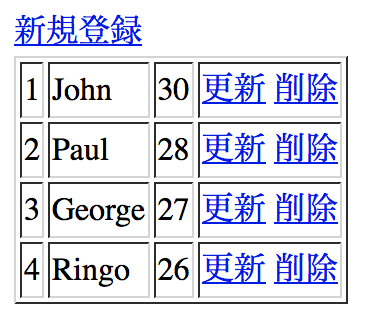
「Create作成」
11.controllerパッケージ内にCreate.javaを作成。
●controller.Create.java
package controller;
import java.io.IOException;
import javax.servlet.RequestDispatcher;
import javax.servlet.ServletException;
import javax.servlet.annotation.WebServlet;
import javax.servlet.http.HttpServlet;
import javax.servlet.http.HttpServletRequest;
import javax.servlet.http.HttpServletResponse;
@WebServlet("/Create")
public class Create extends HttpServlet {
private static final long serialVersionUID = 1L;
protected void doGet(HttpServletRequest request, HttpServletResponse response) throws ServletException, IOException {
RequestDispatcher rd=request.getRequestDispatcher("/WEB-INF/view/create.jsp");
rd.forward(request, response);
}
protected void doPost(HttpServletRequest request, HttpServletResponse response) throws ServletException, IOException {
}
}
12.WEB−INF/viewフォルダ内にcreate.jspを作成
●create.jsp(WEB-INF/view/create.jsp)
<%@ page language="java" contentType="text/html; charset=UTF-8" pageEncoding="UTF-8"%> <!DOCTYPE html> <html> <head> <meta charset="UTF-8"/> <title>Joytas9</title> </head> <body> <form action="/joytas9/Create" method="post"> 名前:<input type="text" name="name"><br> 年齢:<input type="number" name="age"><br> <button type="submit">登録</button> </form> </body> </html>
13.Create.javaを実行してみて以下のようになることを確認する。
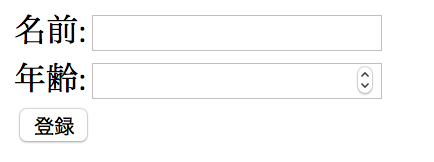
14.フォームから入力されたデータをDBにインサートしよう。まずはPersonDAO.javaに追記する。
●dao.PersonDAO.java(62~74行追記)
package dao;
import java.sql.Connection;
import java.sql.PreparedStatement;
import java.sql.ResultSet;
import java.sql.SQLException;
import java.util.ArrayList;
import java.util.List;
import javax.naming.Context;
import javax.naming.InitialContext;
import javax.naming.NamingException;
import javax.sql.DataSource;
import model.Person;
public class PersonDAO {
private Connection db;
private PreparedStatement ps;
private ResultSet rs;
//接続共通処理
private void connect() throws NamingException, SQLException {
Context context = new InitialContext();
DataSource ds = (DataSource) context.lookup("java:comp/env/jdbc/jsp");
this.db = ds.getConnection();
}
//切断共通処理
private void disconnect() {
try {
if (rs != null) {
rs.close();
}
if (ps != null) {
ps.close();
}
if (db != null) {
db.close();
}
} catch (SQLException e) {
e.printStackTrace();
}
}
public List<Person> findAll(){
List<Person> list=new ArrayList<>();
try {
this.connect();
ps=db.prepareStatement("SELECT * FROM persons");
rs=ps.executeQuery();
while(rs.next()){
int id=rs.getInt("id");
String name=rs.getString("name");
int age=rs.getInt("age");
list.add(new Person(id,name,age));
}
} catch (NamingException | SQLException e) {
e.printStackTrace();
}finally{
this.disconnect();
}
return list;
}
public void insertOne(Person person){
try {
this.connect();
ps=db.prepareStatement("INSERT INTO persons(name,age) VALUES(?,?)");
ps.setString(1, person.getName());
ps.setInt(2, person.getAge());
ps.executeUpdate();
} catch (NamingException | SQLException e) {
e.printStackTrace();
}finally{
this.disconnect();
}
}
}
15.controller.Create.javaのdoPost内に追記する。
package controller;
import java.io.IOException;
import javax.servlet.RequestDispatcher;
import javax.servlet.ServletException;
import javax.servlet.annotation.WebServlet;
import javax.servlet.http.HttpServlet;
import javax.servlet.http.HttpServletRequest;
import javax.servlet.http.HttpServletResponse;
import dao.PersonDAO;
import model.Person;
@WebServlet("/Create")
public class Create extends HttpServlet {
private static final long serialVersionUID = 1L;
protected void doGet(HttpServletRequest request, HttpServletResponse response) throws ServletException, IOException {
RequestDispatcher rd=request.getRequestDispatcher("/WEB-INF/view/create.jsp");
rd.forward(request, response);
}
//doPost内を追記
protected void doPost(HttpServletRequest request, HttpServletResponse response) throws ServletException, IOException {
request.setCharacterEncoding("UTF-8");
String name=request.getParameter("name");
String age=request.getParameter("age");
Person person=new Person(name,Integer.parseInt(age));
PersonDAO dao=new PersonDAO();
dao.insertOne(person);
response.sendRedirect("/joytas9/Read");
}
}
16.Create.javaから実行し、フォームにPeter,33と入れて登録ボタンを押してみよう。以下のように表示されれば成功だ。
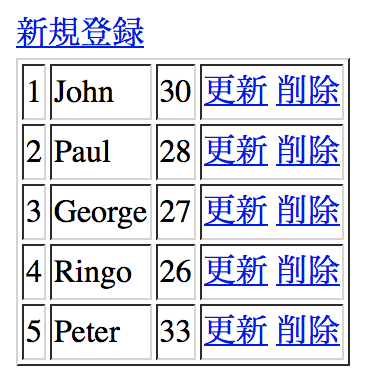
「Update作成」
17.続いて更新処理を作っていこう。まずはPersonDAO.javaにidをもとに1件のデータを取得するfindOne()を追記する。
●dao.PersonDAO.java
package dao;
import java.sql.Connection;
import java.sql.PreparedStatement;
import java.sql.ResultSet;
import java.sql.SQLException;
import java.util.ArrayList;
import java.util.List;
import javax.naming.Context;
import javax.naming.InitialContext;
import javax.naming.NamingException;
import javax.sql.DataSource;
import model.Person;
public class PersonDAO {
private Connection db;
private PreparedStatement ps;
private ResultSet rs;
//接続共通処理
private void connect() throws NamingException, SQLException {
Context context = new InitialContext();
DataSource ds = (DataSource) context.lookup("java:comp/env/jdbc/jsp");
this.db = ds.getConnection();
}
//切断共通処理
private void disconnect() {
try {
if (rs != null) {
rs.close();
}
if (ps != null) {
ps.close();
}
if (db != null) {
db.close();
}
} catch (SQLException e) {
e.printStackTrace();
}
}
public List<Person> findAll(){
List<Person> list=new ArrayList<>();
try {
this.connect();
ps=db.prepareStatement("SELECT * FROM persons");
rs=ps.executeQuery();
while(rs.next()){
int id=rs.getInt("id");
String name=rs.getString("name");
int age=rs.getInt("age");
list.add(new Person(id,name,age));
}
} catch (NamingException | SQLException e) {
e.printStackTrace();
}finally{
this.disconnect();
}
return list;
}
public void insertOne(Person person){
try {
this.connect();
ps=db.prepareStatement("INSERT INTO persons(name,age) VALUES(?,?)");
ps.setString(1, person.getName());
ps.setInt(2, person.getAge());
ps.executeUpdate();
} catch (NamingException | SQLException e) {
e.printStackTrace();
}finally{
this.disconnect();
}
}
//ここを追記
public Person findOne(int id){
Person person=null;
try {
this.connect();
ps=db.prepareStatement("SELECT * FROM persons WHERE id=?");
ps.setInt(1, id);
rs=ps.executeQuery();
if(rs.next()){
String name=rs.getString("name");
int age=rs.getInt("age");
person=new Person(id,name,age);
}
} catch (NamingException | SQLException e) {
e.printStackTrace();
}finally{
this.disconnect();
}
return person;
}
}
18.controller内にUpdate.javaを以下のように記述する。
●controller.Update.java
package controller;
import java.io.IOException;
import javax.servlet.RequestDispatcher;
import javax.servlet.ServletException;
import javax.servlet.annotation.WebServlet;
import javax.servlet.http.HttpServlet;
import javax.servlet.http.HttpServletRequest;
import javax.servlet.http.HttpServletResponse;
import dao.PersonDAO;
import model.Person;
@WebServlet("/Update")
public class Update extends HttpServlet {
private static final long serialVersionUID = 1L;
protected void doGet(HttpServletRequest request, HttpServletResponse response) throws ServletException, IOException {
String s_id=request.getParameter("id");
if(s_id == null){
response.sendRedirect("/joytas9/Read");
}else{
PersonDAO dao=new PersonDAO();
Person person=dao.findOne(Integer.parseInt(s_id));
request.setAttribute("person", person);
RequestDispatcher rd=request.getRequestDispatcher("/WEB-INF/view/update.jsp");
rd.forward(request, response);
}
}
protected void doPost(HttpServletRequest request, HttpServletResponse response) throws ServletException, IOException {
}
}
19.WEB-INF/viewの中にupdate.jspを以下のように作成する。
●update.jsp(WEB-INF/view/update.jsp)
<%@ page language="java" contentType="text/html; charset=UTF-8"
pageEncoding="UTF-8" import="model.*"%>
<%
Person person=(Person)request.getAttribute("person");
%>
<!DOCTYPE html>
<html>
<head>
<meta charset="UTF-8"/>
<title>Joytas9</title>
</head>
<body>
<form action="/joytas9/Update" method="post">
名前:<input type="text" name="name" value="<%=person.getName() %>"><br>
年齢:<input type="number" name="age" value="<%=person.getAge() %>"><br>
<input type="hidden" name="id" value="<%=person.getId() %>"><br>
<button type="submit">更新</button>
</form>
</body>
</html>
20.Read.javaから実行し、任意のデータの更新リンクを押してみよう。以下のように情報がフォームに反映されれば成功だ。
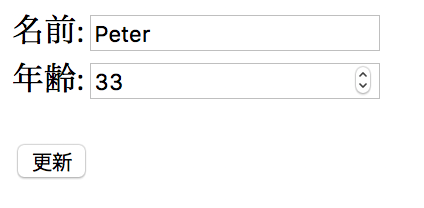
21.更新ボタンを押したらDBの情報を更新する処理を作る。まずはPersonDAOに追記 (updateOne())
●controller.PersonDAO.java
package dao;
import java.sql.Connection;
import java.sql.PreparedStatement;
import java.sql.ResultSet;
import java.sql.SQLException;
import java.util.ArrayList;
import java.util.List;
import javax.naming.Context;
import javax.naming.InitialContext;
import javax.naming.NamingException;
import javax.sql.DataSource;
import model.Person;
public class PersonDAO {
private Connection db;
private PreparedStatement ps;
private ResultSet rs;
//接続共通処理
private void connect() throws NamingException, SQLException {
Context context = new InitialContext();
DataSource ds = (DataSource) context.lookup("java:comp/env/jdbc/jsp");
this.db = ds.getConnection();
}
//切断共通処理
private void disconnect() {
try {
if (rs != null) {
rs.close();
}
if (ps != null) {
ps.close();
}
if (db != null) {
db.close();
}
} catch (SQLException e) {
e.printStackTrace();
}
}
public List<Person> findAll(){
List<Person> list=new ArrayList<>();
try {
this.connect();
ps=db.prepareStatement("SELECT * FROM persons");
rs=ps.executeQuery();
while(rs.next()){
int id=rs.getInt("id");
String name=rs.getString("name");
int age=rs.getInt("age");
list.add(new Person(id,name,age));
}
} catch (NamingException | SQLException e) {
e.printStackTrace();
}finally{
this.disconnect();
}
return list;
}
public void insertOne(Person person){
try {
this.connect();
ps=db.prepareStatement("INSERT INTO persons(name,age) VALUES(?,?)");
ps.setString(1, person.getName());
ps.setInt(2, person.getAge());
ps.executeUpdate();
} catch (NamingException | SQLException e) {
e.printStackTrace();
}finally{
this.disconnect();
}
}
public Person findOne(int id){
Person person=null;
try {
this.connect();
ps=db.prepareStatement("SELECT * FROM persons WHERE id=?");
ps.setInt(1, id);
rs=ps.executeQuery();
if(rs.next()){
String name=rs.getString("name");
int age=rs.getInt("age");
person=new Person(id,name,age);
}
} catch (NamingException | SQLException e) {
e.printStackTrace();
}finally{
this.disconnect();
}
return person;
}
//ここを追記
public void updateOne(Person person){
try {
this.connect();
ps=db.prepareStatement("UPDATE persons SET name=?,age=? WHERE id=?");
ps.setString(1, person.getName());
ps.setInt(2, person.getAge());
ps.setInt(3, person.getId());
ps.executeUpdate();
} catch (NamingException | SQLException e) {
e.printStackTrace();
}finally{
this.disconnect();
}
}
}
22.controller.Update.javaにpostの処理を追記する。
●controller.UPdate.java
package controller;
import java.io.IOException;
import javax.servlet.RequestDispatcher;
import javax.servlet.ServletException;
import javax.servlet.annotation.WebServlet;
import javax.servlet.http.HttpServlet;
import javax.servlet.http.HttpServletRequest;
import javax.servlet.http.HttpServletResponse;
import dao.PersonDAO;
import model.Person;
@WebServlet("/Update")
public class Update extends HttpServlet {
private static final long serialVersionUID = 1L;
protected void doGet(HttpServletRequest request, HttpServletResponse response) throws ServletException, IOException {
String s_id=request.getParameter("id");
if(s_id == null){
response.sendRedirect("/joytas9/Read");
}else{
PersonDAO dao=new PersonDAO();
Person person=dao.findOne(Integer.parseInt(s_id));
request.setAttribute("person", person);
RequestDispatcher rd=request.getRequestDispatcher("/WEB-INF/view/update.jsp");
rd.forward(request, response);
}
}
protected void doPost(HttpServletRequest request, HttpServletResponse response) throws ServletException, IOException {
//以下を追記
request.setCharacterEncoding("UTF-8");
String name=request.getParameter("name");
String age=request.getParameter("age");
String id=request.getParameter("id");
Person person=new Person(Integer.parseInt(id),name,Integer.parseInt(age));
PersonDAO dao=new PersonDAO();
dao.updateOne(person);
response.sendRedirect("/joytas9/Read");
}
}
23.情報を更新してみよう。以下のように更新が反映されれば成功だ。(Peterの年齢を34に変更した)
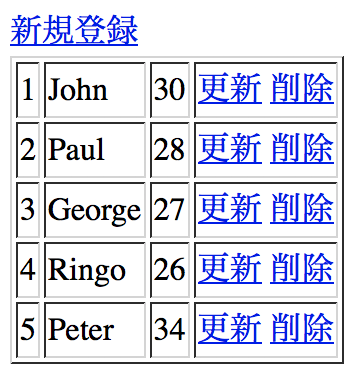
「Delete作成」
24.最後に削除の処理を作る。まずはPersonDAOに追記。(deleteOne())
●dao.PersonDAO.java
package dao;
import java.sql.Connection;
import java.sql.PreparedStatement;
import java.sql.ResultSet;
import java.sql.SQLException;
import java.util.ArrayList;
import java.util.List;
import javax.naming.Context;
import javax.naming.InitialContext;
import javax.naming.NamingException;
import javax.sql.DataSource;
import model.Person;
public class PersonDAO {
private Connection db;
private PreparedStatement ps;
private ResultSet rs;
//接続共通処理
private void connect() throws NamingException, SQLException {
Context context = new InitialContext();
DataSource ds = (DataSource) context.lookup("java:comp/env/jdbc/jsp");
this.db = ds.getConnection();
}
//切断共通処理
private void disconnect() {
try {
if (rs != null) {
rs.close();
}
if (ps != null) {
ps.close();
}
if (db != null) {
db.close();
}
} catch (SQLException e) {
e.printStackTrace();
}
}
public List<Person> findAll(){
List<Person> list=new ArrayList<>();
try {
this.connect();
ps=db.prepareStatement("SELECT * FROM persons");
rs=ps.executeQuery();
while(rs.next()){
int id=rs.getInt("id");
String name=rs.getString("name");
int age=rs.getInt("age");
list.add(new Person(id,name,age));
}
} catch (NamingException | SQLException e) {
e.printStackTrace();
}finally{
this.disconnect();
}
return list;
}
public void insertOne(Person person){
try {
this.connect();
ps=db.prepareStatement("INSERT INTO persons(name,age) VALUES(?,?)");
ps.setString(1, person.getName());
ps.setInt(2, person.getAge());
ps.executeUpdate();
} catch (NamingException | SQLException e) {
e.printStackTrace();
}finally{
this.disconnect();
}
}
public Person findOne(int id){
Person person=null;
try {
this.connect();
ps=db.prepareStatement("SELECT * FROM persons WHERE id=?");
ps.setInt(1, id);
rs=ps.executeQuery();
if(rs.next()){
String name=rs.getString("name");
int age=rs.getInt("age");
person=new Person(id,name,age);
}
} catch (NamingException | SQLException e) {
e.printStackTrace();
}finally{
this.disconnect();
}
return person;
}
public void updateOne(Person person){
try {
this.connect();
ps=db.prepareStatement("UPDATE persons SET name=?,age=? WHERE id=?");
ps.setString(1, person.getName());
ps.setInt(2, person.getAge());
ps.setInt(3, person.getId());
ps.executeUpdate();
} catch (NamingException | SQLException e) {
e.printStackTrace();
}finally{
this.disconnect();
}
}
//ここを追記
public void deleteOne(int id){
try {
this.connect();
ps=db.prepareStatement("DELETE FROM persons WHERE id=?");
ps.setInt(1, id);
ps.executeUpdate();
} catch (NamingException | SQLException e) {
e.printStackTrace();
}finally{
this.disconnect();
}
}
}
25.controller内にDelete.java(Servlet)を作成。
●controller.Delete.java
package controller;
import java.io.IOException;
import javax.servlet.ServletException;
import javax.servlet.annotation.WebServlet;
import javax.servlet.http.HttpServlet;
import javax.servlet.http.HttpServletRequest;
import javax.servlet.http.HttpServletResponse;
import dao.PersonDAO;
@WebServlet("/Delete")
public class Delete extends HttpServlet {
private static final long serialVersionUID = 1L;
protected void doGet(HttpServletRequest request, HttpServletResponse response) throws ServletException, IOException {
String s_id=request.getParameter("id");
if(s_id != null){
PersonDAO dao=new PersonDAO();
dao.deleteOne(Integer.parseInt(s_id));
}
response.sendRedirect("/joytas9/Read");
}
}
26.Peterを削除してみよう。ダイアログが表示された後、OKで削除されれば成功だ。

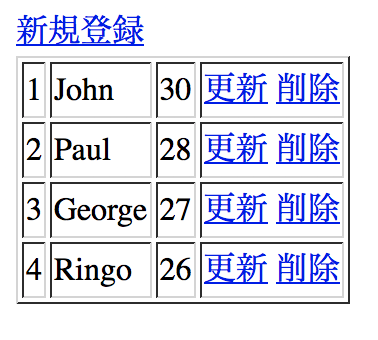

コメント