Sessionを利用して、以下のようなお問い合わせフォームを作成しよう。
[実行例]
●スタート画面
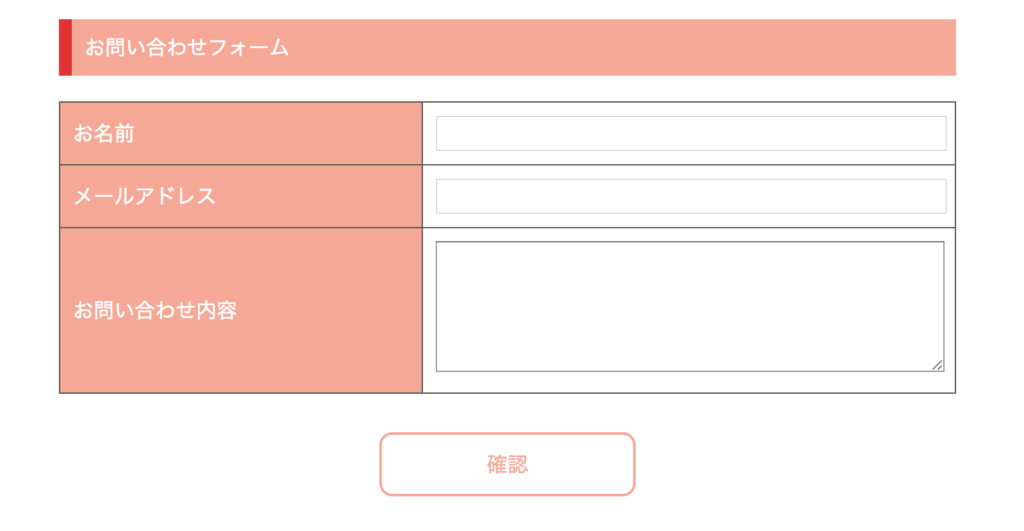
●フォームに入力する
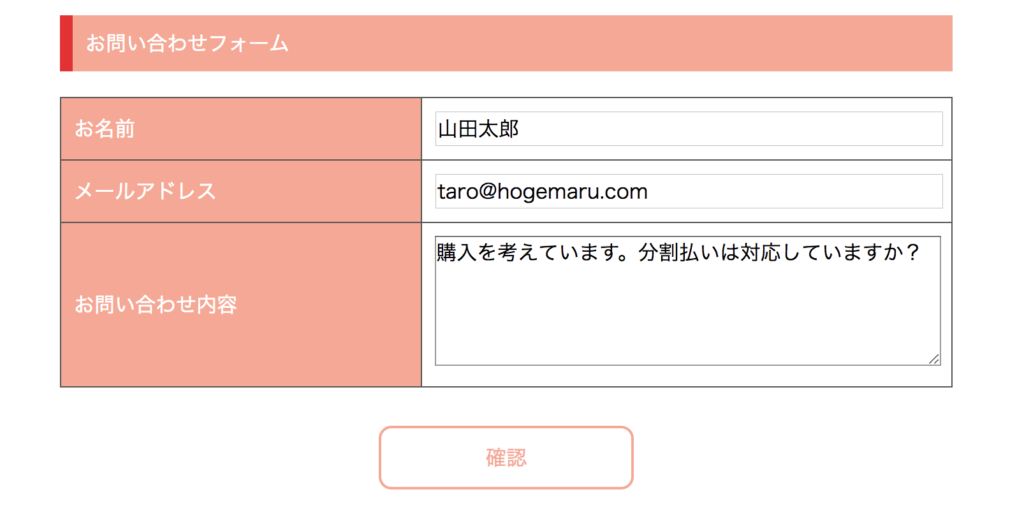
●確認ボタンを押すと、確認画面に遷移する。
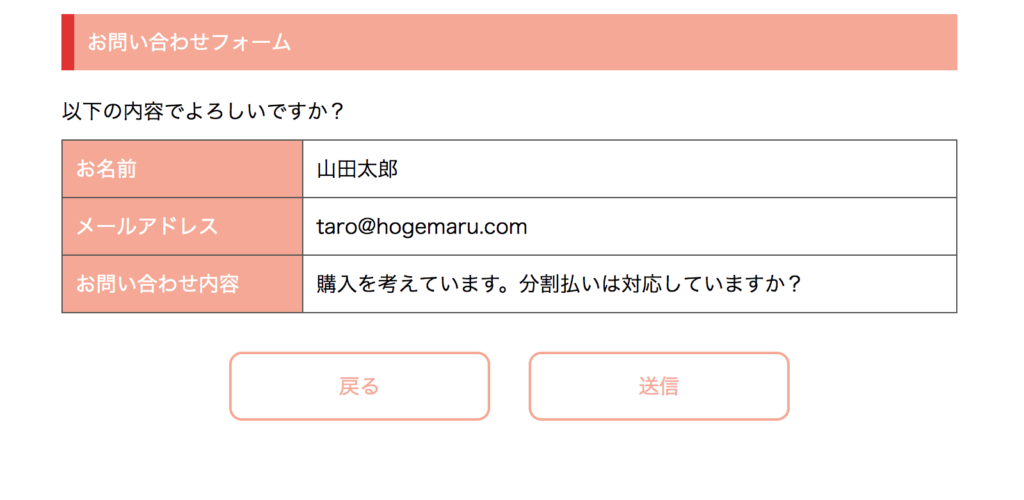
●戻るを押すと、フォームに戻る(その際、入力内容が表示されている)
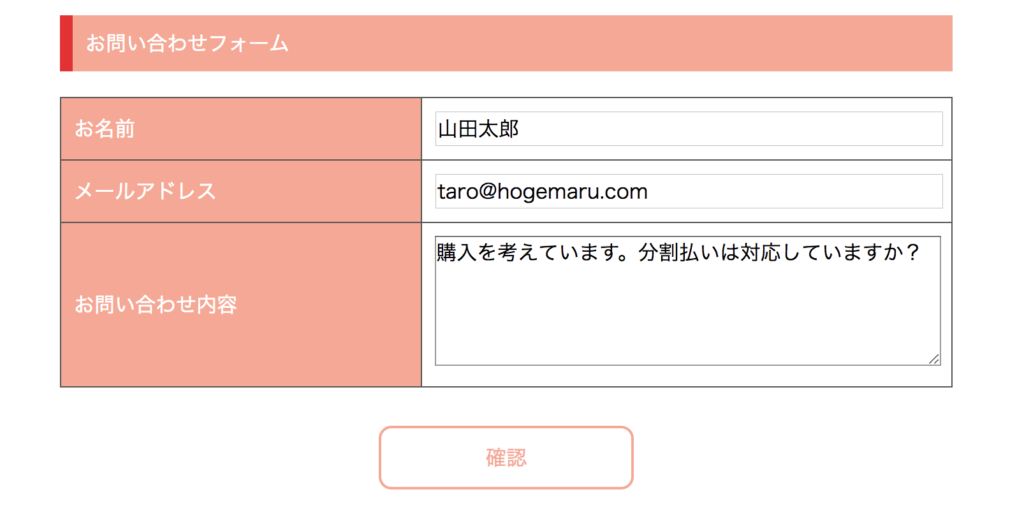
●内容を編集する
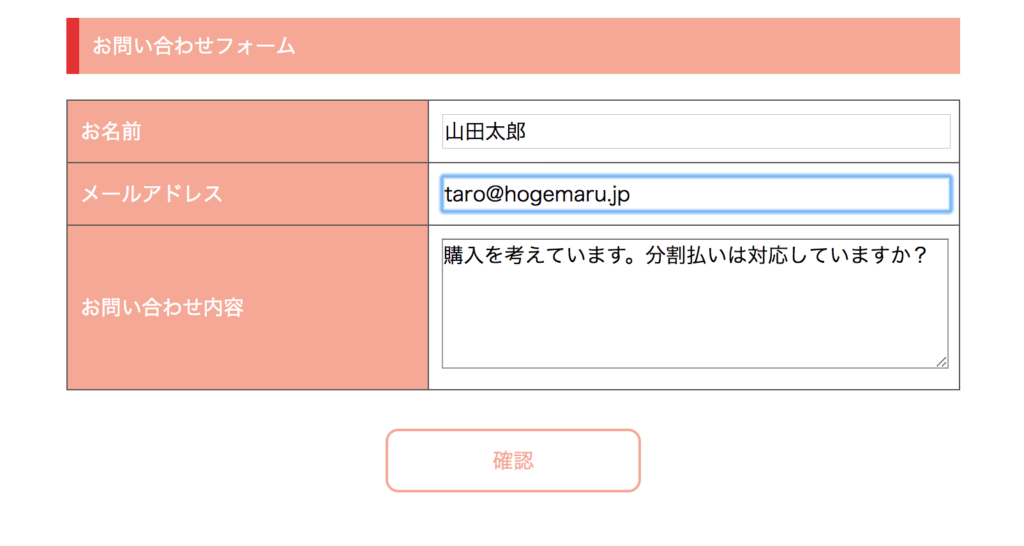
●確認を押す
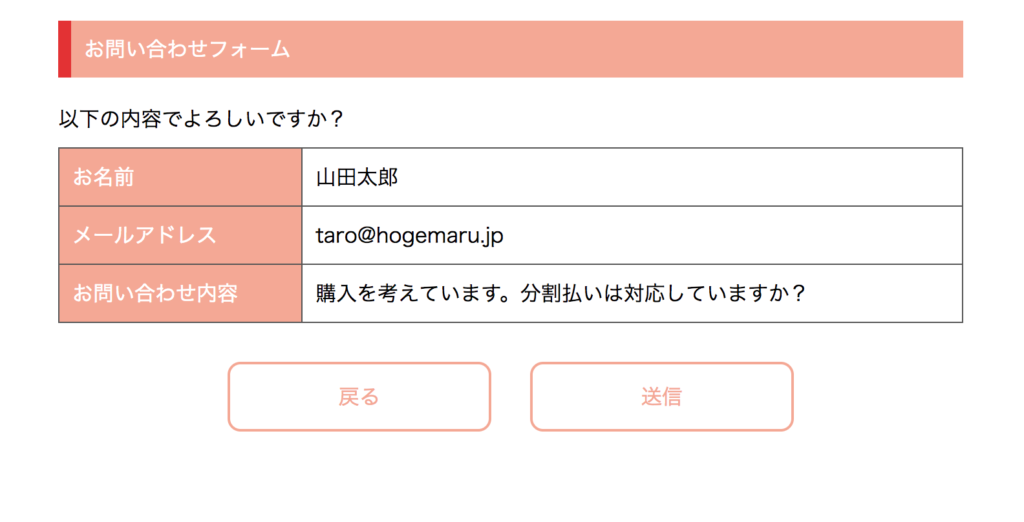
●送信を押すと遷移してメッセージが表示される。

●送信後、再びフォーム画面をリクエストすると。入力がクリアされている。
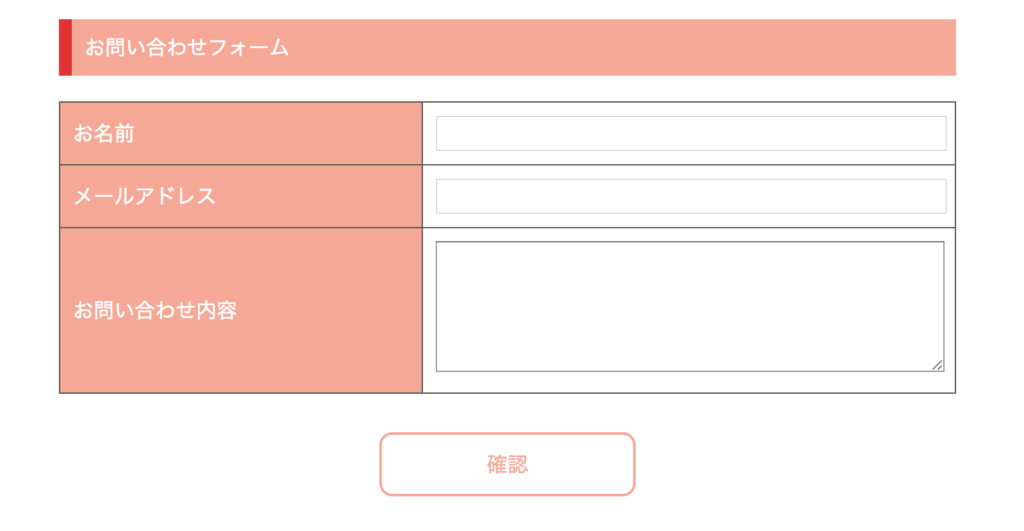
[作成]
1.エクリプス、新規動的Project作成から「joytas6」アプリケーションを作成する。
2.modelの作成。modelパッケージにPersonクラスを以下のように作成
●model.Person.java
package model;
import java.io.Serializable;
public class Person implements Serializable{
private String name;
private String email;
private String memo;
public Person(){}
public Person(String name,String email,String memo){
this.name=name;
this.email=email;
this.memo=memo;
}
public String getName() {
return name;
}
public void setName(String name) {
this.name = name;
}
public String getEmail() {
return email;
}
public void setEmail(String email) {
this.email = email;
}
public String getMemo() {
return memo;
}
public void setMemo(String memo) {
this.memo = memo;
}
}
3.viewの作成。以下の図のようなフォルダ構成としファイルを作成する。
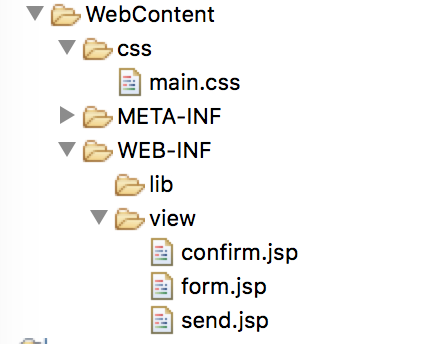
●form.jsp
<%@ page language="java" contentType="text/html; charset=UTF-8"
pageEncoding="UTF-8" import="model.*"%>
<%
Person person=(Person)session.getAttribute("person");
String name=person==null? "":person.getName();
String email=person==null? "":person.getEmail();
String memo=person==null? "":person.getMemo();
%>
<!DOCTYPE html>
<html>
<head>
<meta charset="UTF-8"/>
<link rel="stylesheet" type="text/css" href="http://yui.yahooapis.com/3.18.1/build/cssreset/cssreset-min.css">
<link rel="stylesheet" href="/joytas6/css/main.css">
<title>Joytas6(Session)</title>
</head>
<body>
<h1>お問い合わせフォーム</h1>
<form action="/joytas6/contact" method="post">
<table>
<tr><th>お名前</th><td><input type="text" name="name" value="<%=name%>"></td></tr>
<tr><th>メールアドレス</th><td><input type="email" name="email" value="<%=email%>"></td></tr>
<tr><th>お問い合わせ内容</th><td><textarea name="memo"><%=memo%></textarea></td></tr>
</table>
<input type="submit" value="確認" class="button">
</form>
</body>
</html>
●confirm.jsp
<%@ page language="java" contentType="text/html; charset=UTF-8"
pageEncoding="UTF-8" import="model.*"%>
<%
Person person=(Person)session.getAttribute("person");
%>
<!DOCTYPE html>
<html>
<head>
<meta charset="UTF-8"/>
<link rel="stylesheet" type="text/css" href="http://yui.yahooapis.com/3.18.1/build/cssreset/cssreset-min.css">
<link rel="stylesheet" href="/joytas6/css/main.css">
<title>Joytas6(Session)</title>
</head>
<body>
<h1>お問い合わせフォーム</h1>
<p class="normalP">以下の内容でよろしいですか?</p>
<table>
<tr><th>お名前</th><td><%=person.getName() %></td></tr>
<tr><th>メールアドレス</th><td><%=person.getEmail() %></td></tr>
<tr><th>お問い合わせ内容</th><td><%=person.getMemo() %></td></tr>
</table>
<div id="btBox"><a href="/joytas6/contact?mode=back" class="button2">戻る</a><a href="/joytas6/contact?mode=send" class="button2">送信</a></div>
</body>
</html>
●send.jsp
<%@ page language="java" contentType="text/html; charset=UTF-8"
pageEncoding="UTF-8"%>
<!DOCTYPE html>
<html>
<head>
<meta charset="UTF-8"/>
<link rel="stylesheet" type="text/css" href="http://yui.yahooapis.com/3.18.1/build/cssreset/cssreset-min.css">
<link rel="stylesheet" href="/joytas6/css/main.css">
<title>Joytas6(Session)</title>
</head>
<body>
<h1>お問い合わせフォーム</h1>
<p class="normalP">送信完了!</p>
</body>
</html>
●main.css
@charset "UTF-8";
h1{
box-sizing:border-box;
width:700px;
margin:20px auto;
background:#f4a895;
color:white;
padding:10px;
border-left:10px solid #e33234;
}
table{
width:700px;
margin:0 auto;
}
th,td{
border:1px solid #555;
padding:10px;
}
th{
background:#f4a895;
color:white;
}
input{
width:100%;
}
textarea{
width:100%;
height:100px;
}
.button{
display:block;
width:200px;
height:50px;
margin:30px auto;
border-radius:10px;
border:2px solid #f4a895;
color:#f4a895;
background:white;
}
.button2{
display:inline-block;
width:200px;
height:50px;
margin-top:30px;
border-radius:10px;
border:2px solid #f4a895;
color:#f4a895;
background:white;
line-height:50px;
text-decoration:none;
}
.button:hover,
.button2:hover{
cursor:pointer;
background:#f4a895;
color:white;
transition-duration: 300ms;
}
.normalP{
width:700px;
margin:20px auto 10px;
}
#btBox{
text-align:center;
}
.button2:first-child{
margin-right:30px;
}
4.controllerの作成。以下のようなフォルダ構成とし、Contact.java(Servlet)を作成する。
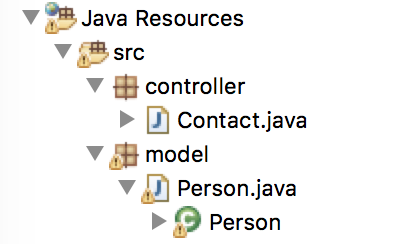
●controller.Contact.java
package controller;
import java.io.IOException;
import javax.servlet.RequestDispatcher;
import javax.servlet.ServletException;
import javax.servlet.annotation.WebServlet;
import javax.servlet.http.HttpServlet;
import javax.servlet.http.HttpServletRequest;
import javax.servlet.http.HttpServletResponse;
import javax.servlet.http.HttpSession;
import model.Person;
@WebServlet("/contact")
public class Contact extends HttpServlet {
private static final long serialVersionUID = 1L;
protected void doGet(HttpServletRequest request, HttpServletResponse response) throws ServletException, IOException {
String path=null;
String mode=request.getParameter("mode");
if(mode == null || mode.equals("back")){
path="/WEB-INF/view/form.jsp";
}else {
path="/WEB-INF/view/send.jsp";
HttpSession session=request.getSession();
session.invalidate();
}
RequestDispatcher rd=request.getRequestDispatcher(path);
rd.forward(request, response);
}
protected void doPost(HttpServletRequest request, HttpServletResponse response) throws ServletException, IOException {
request.setCharacterEncoding("UTF-8");
String name=request.getParameter("name");
String email=request.getParameter("email");
String memo=request.getParameter("memo");
Person person=new Person(name,email,memo);
HttpSession session=request.getSession();
session.setAttribute("person", person);
RequestDispatcher rd=request.getRequestDispatcher("/WEB-INF/view/confirm.jsp");
rd.forward(request, response);
}
}
5.以下のアドレスにリクエストして、実行例のようになることを確認する。
http://localhost:8080/joytas6/contact
自動返信メール
お問い合わせをした人に自動返信メールを送ってみよう。
1.まずは以下の二つのファイルをダウンロードし/WEB-INF/libフォルダ内にコピペで配置する。
2.controller.Contact.javaを以下のように修正する。
今回はyahooのメールサーバーを利用してるので各自yahooのidとパスワードを入力すること。
package controller;
import java.io.IOException;
import javax.servlet.RequestDispatcher;
import javax.servlet.ServletException;
import javax.servlet.annotation.WebServlet;
import javax.servlet.http.HttpServlet;
import javax.servlet.http.HttpServletRequest;
import javax.servlet.http.HttpServletResponse;
import javax.servlet.http.HttpSession;
import org.apache.commons.mail.DefaultAuthenticator;
import org.apache.commons.mail.Email;
import org.apache.commons.mail.EmailException;
import org.apache.commons.mail.SimpleEmail;
import model.Person;
@WebServlet("/contact")
public class Contact extends HttpServlet {
private static final long serialVersionUID = 1L;
protected void doGet(HttpServletRequest request, HttpServletResponse response)
throws ServletException, IOException {
String path = null;
String mode = request.getParameter("mode");
if (mode == null || mode.equals("back")) {
path = "/WEB-INF/view/form.jsp";
} else {
HttpSession session = request.getSession();
Person person = (Person) session.getAttribute("person");
StringBuilder sb = new StringBuilder();
sb.append("以下のように受け付けました");
sb.append(System.lineSeparator());
sb.append("お名前:" + person.getName());
sb.append(System.lineSeparator());
sb.append("email:" + person.getEmail());
sb.append(System.lineSeparator());
sb.append("お問い合わせ内容:" + person.getMemo());
sb.append(System.lineSeparator());
try {
Email email = new SimpleEmail();
email.setHostName("smtp.mail.yahoo.co.jp");
email.setSmtpPort(465);
email.setAuthenticator(new DefaultAuthenticator("yahooアカウント", "yahooパスワード"));
email.setSSLOnConnect(true);
email.setFrom("yahooアカウント@yahoo.co.jp");
email.setSubject("お問い合わせありがとうございます。");
email.setMsg(sb.toString());
email.addTo(person.getEmail());
email.send();
} catch (EmailException e) {
e.printStackTrace();
}
session.invalidate();
path = "/WEB-INF/view/send.jsp";
}
RequestDispatcher rd = request.getRequestDispatcher(path);
rd.forward(request, response);
}
protected void doPost(HttpServletRequest request, HttpServletResponse response)
throws ServletException, IOException {
request.setCharacterEncoding("UTF-8");
String name = request.getParameter("name");
String email = request.getParameter("email");
String memo = request.getParameter("memo");
Person person = new Person(name, email, memo);
HttpSession session = request.getSession();
session.setAttribute("person", person);
RequestDispatcher rd = request.getRequestDispatcher("/WEB-INF/view/confirm.jsp");
rd.forward(request, response);
}
}
3.フォームから送信してみよう。入力したメールアドレス宛に自動返信メールが届くはずだ。

コメント