jQueryを使ってタイピング風テキストアニメーションを実装しよう。
作成
1.以下のファイルをダウンロードし、好きな場所に解凍する。
2.先ほどダウロードしたフォルダはjQueryを用いたWebサイト開発に最適な構成である。これを複製していくことによって新しいプロジェクトを作成する。Templateフォルダを複製しフォルダ名をtextanimとしよう。
3.index.htmlを以下のように編集
<!DOCTYPE html>
<html>
<head>
<meta charset="utf-8">
<title>タイトル</title>
<meta name="viewport" content="width=device-width, initial-scale=1">
<link rel="stylesheet" href="css/normalize.css">
<link rel="stylesheet" href="css/main.css">
</head>
<body>
<div id="animateContainer">
<p class="animate_text">public class Main{</p>
<p class="animate_text idt1">public static void main(String[] args){</p>
<p class="animate_text idt2">System.out.println("hello world");</p>
<p class="animate_text idt1">}</p>
<p class="animate_text">}</p>
</div>
<script src="js/vendor/jquery-1.12.4.min.js"></script>
<script src="js/vendor/jquery-ui-1.12.1.min.js"></script>
<script src="js/vendor/jquery.easing.1.3.js"></script>
<script src="js/main.js"></script>
</body>
</html>
アニメーションさせたい要素をanimaterContainerで囲み実際にアニメーションさせたい要素にanimate_textクラスを付与する。こうすることで1行1行順番にアニメーションさせることができる。idt1,idt2がついた要素は左にインデントされる。
4.main.cssを以下のように編集
#animateContainer{
margin:20px auto;
background:green;
padding:10px 40px 20px;
width:500px;
height:220px;
color:white;
border:5px solid brown;
font-size:20px;
}
.idt1{
margin-left:40px;
}
.idt2{
margin-left:80px;
}
animateContainerは今回は黒板風にしてみたが、すきなようにアレンジしてもらいたい。
5.main.jsを以下のように編集
$(function () {
function textAnimator($container) {
$animate_texts=$container.find('.animate_text');
const STEP = 80; //文字送りのスピード
const CURSOR = '<span class="cur">_</span>'; //カーソル
let index = 0; //何番目の要素か
let orgs = []; //もともとの文字列を保存しておく配列
$animate_texts.each(function () {
orgs.push($(this).text()); //もともとの文字列を配列にプッシュ
$(this).text(''); //文字列を空にする
});
function moveText($target) {
let num = 0;
$target.append(CURSOR); //カーソルを末尾に追加
const $cur = $target.find('.cur'); //追加したspanタグをキャッシュ
for (let i = 0; i < orgs[index].length; i++) {
setTimeout(function () {
$cur.remove();//spanタグを削除
$target.append(orgs[index].charAt(num));//もともとの文字列から一文字を取り出して$target(pタグ)に追加
if (i != orgs[index].length - 1) {
$target.append($cur);//最後の文字でなければカーソルを追加
}
num++;
}, i * STEP);
}
//次の$target(pタグ)があれば
if (index < $animate_texts.length - 1) {
setTimeout(function () {
index++; //indexをひとつ進めて
moveText($animate_texts.eq(index)); //起動
}, orgs[index].length * STEP); //文字数*STEP時間待ったあったとに
}
}
//最初のtarget(pタグ)に対してmoveTextを起動
moveText($animate_texts.eq(index));
}
//textAnimatorを実行
textAnimator($('#animateContainer'));
});
一旦、オリジナルな文章を配列に保存後、pタグのテキストを空にしている。
あとは一文字ずつ取り出しながら末尾にカーソルを付与していっている。
その行の描画終わると次のpタグに遷移していく。
すべてのpタグの描画が終われば終了だ。


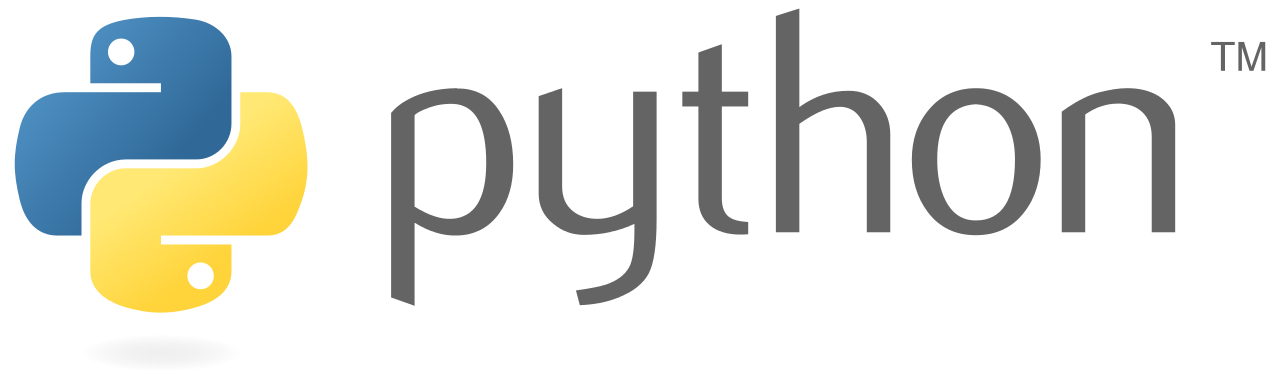
コメント